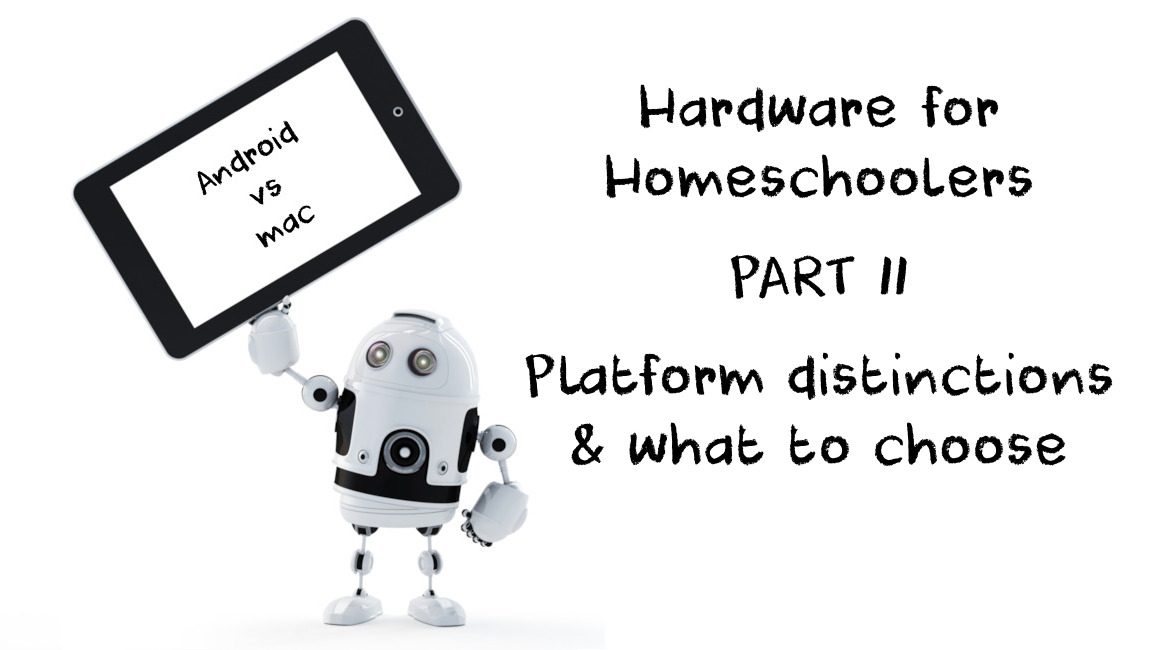Hardware for Homeschoolers – Part II (Platform Distinctions & What To Choose)
In Part I we discussed how all modern computing platforms are very similar. In this article we are going to look at some very important distinctions which will help you decide which direction to go in your homeschooling environment. As a note, please read the article on Learning Outside The Lines about the benefits of exposing your children to multiple platforms as part of their continuing education.
The most common
The most common platform you will see today is going to be Microsoft Windows. It dominates the market and is bundled with nearly every consumer and business pc that is not built by Apple. I don’t know the exact percentages, but it is overwhelmingly the predominant operating system in the world. It is important to make the distinction between operating system and applications. The operating system is the underlying “brains” of the computer and the applications are the functions that you use to perform your every day task, such as Word Processing, Email, Web Browsing, Skype, etc.
OS vs Apps, what’s the difference?
Some applications such as Microsoft Office have versions that will run on almost any platform, so what you learn in Microsoft Word for Windows will generally transfer pretty seamlessly to Word for MAC or another platform. Other applications may be unique to the particular platform. The function these applications perform may determine which platform will be right for you.
Core functions
Typical functions you may want to perform generally include word processing, number crunching with spreadsheets, communications, etc. These core applications are available basically across the board and are bundled with nearly every system. It’s when you get into more specialized applications such as graphic design, engineering design, manufacturing, video production, audio editing, photography, etc. where the distinctions really start to show.
Generally speaking, Windows-based computers do the lion’s share of the “business work” when it comes to core applications such as word processing and spreadsheets. Windows computers are generally very affordable and are not hardware-specific. In other words you can buy a Windows computer under many different brands and manufacturers. When you get to the creative side of things (photography, drafting and design, video production) you will find Apple really dominates that space, although the domination has been shrinking for the past few years. This is due primarily to their highly specialized hardware that is designed from the ground up to perform these tasks flawlessly. This “flawless operation” comes at a significantly increased price. There are pluses and minuses here that we may get into in another article. Unlike the Windows operating system which can be loaded onto the various types of hardware, the MAC OS operating system can only be run on Apple hardware and Apple applications can only be run on MAC OS.
Whether to choose the Apple path or the Windows path is really up to you. The core applications for everyday use are available on both platforms. If you believe that your students will benefit from a more artistic path, then it may be worth the increased initial outlay to start with the Apple platform. However, if your students are more utilitarian and less technically-inclined, then Windows may be the better choice.
In our next article we will look at the alternate environments which may have significant benefits, so stay tuned.
By: Rick Eutsler, Jr