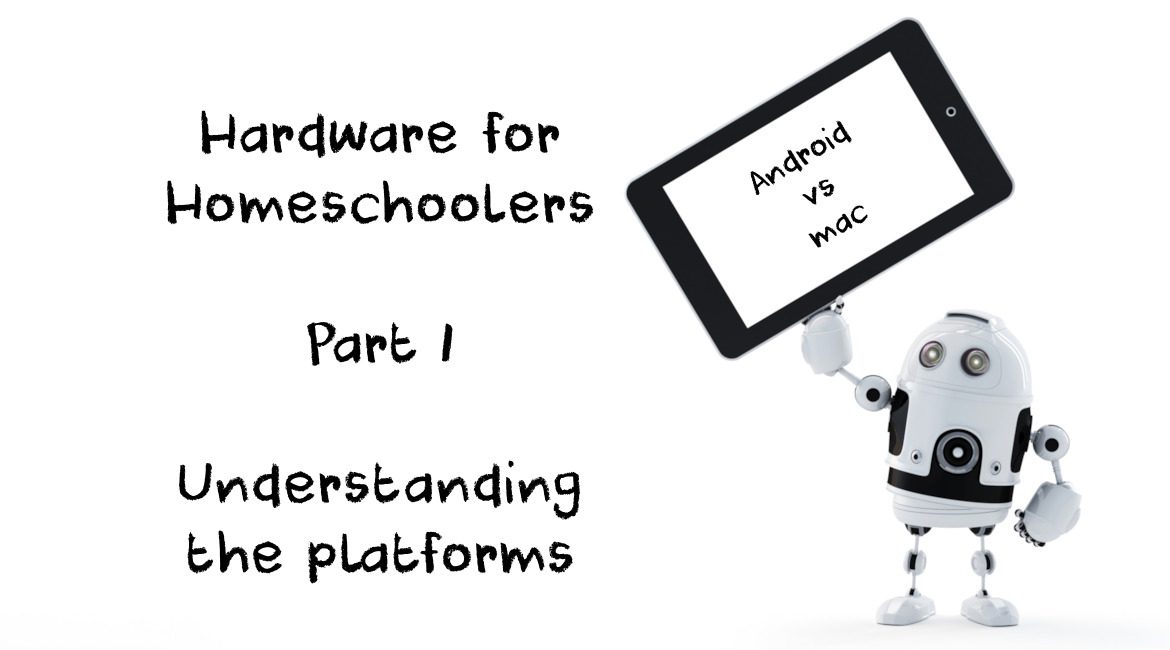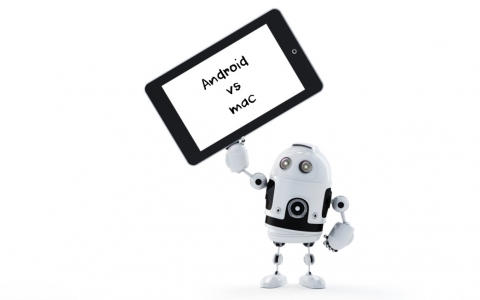Just a quick background: I’ve been hand-building PCs from components since 1992 or 1993, so I have grown up in a world that was pre-Windows and where the Macintosh was only for elitists with too much money (some may argue that has not changed). These platforms were wildly different.
Today’s computer systems are much more similar and the distinctions much less defined. All modern computers have the following elements:
- Processing unit (tower, laptop, mini pc, tablet etc)
- Display
- Some sort of keyboard interface, whether touch or physical
- Some sort of pointing device, whether pen, mouse, touchpad or touchscreen
What runs under the hood of these various devices could be a multitude of different options. Some of these may be:
- Windows
- MAC OS
- Android
- Chrome
- Linux (or some flavor of Unix)
- etc.
In today’s computing environment, nearly every platform utilizes a graphical user interface that connects the user to the platform via the above devices. This makes the experience between various devices very similar.
For example: An Apple computer will have a “dock” that will have a user’s favorite programs at the quick and ready that can be opened with a single click. A Windows computer will have a “start menu” and “task bar” that provides the same function. While the titles may be different, the function is the same. You will find these types of similarities across all modern computing platforms.
With so many of these systems having fewer and fewer distinctions how do you, as the homeschooling parent, know what’s going to be the best option for your student/s?
Stay tuned for Part II where we dive into breaking out the distinctions between some of the different platforms.
By: Rick Eutsler, Jr